Configuring MDT Logging to a Server

To enable centralized logging for each deployed machine, add the following lines under the [Default] section in the Rules tab of MDT:
SLShare=%DeployRoot%\TSLogs\%TaskSequenceID%
SLShareDynamicLogging=%DeployRoot%\TSLogs\%TaskSequenceID%\%OSDComputerName%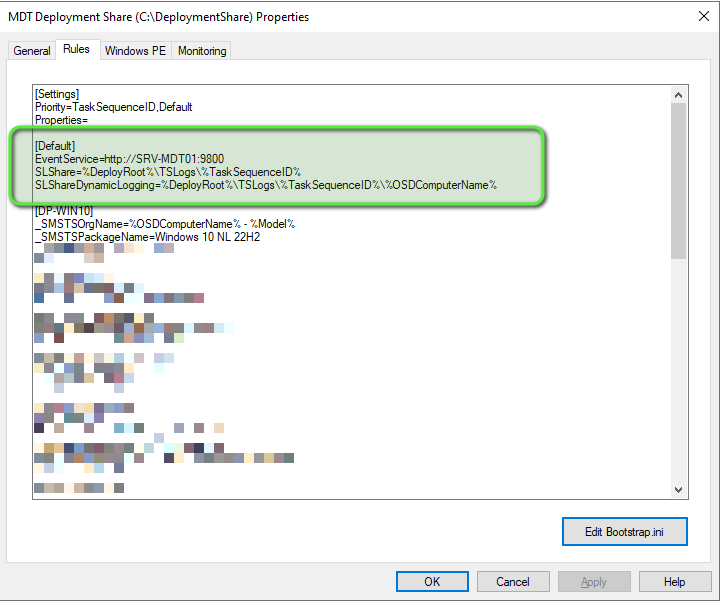
This setup ensures that logs are organized by task sequence and computer name, allowing you to easily track deployments on the server.
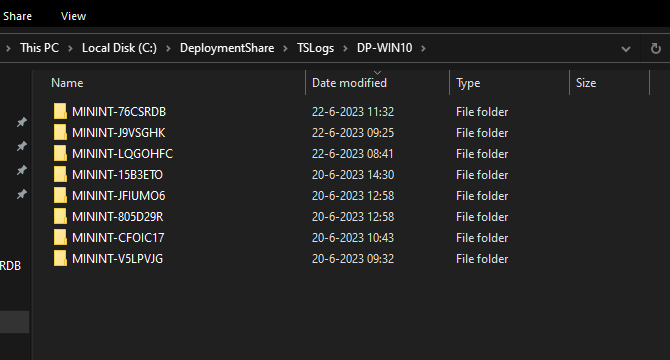

Member discussion