Preparing MDT Deployed Windows for Azure Integration

To configure a Windows deployment via MDT for Azure, follow these steps:
- In the Rules tab, add the following setting to ensure a reboot after deployment:
FinishAction=REBOOT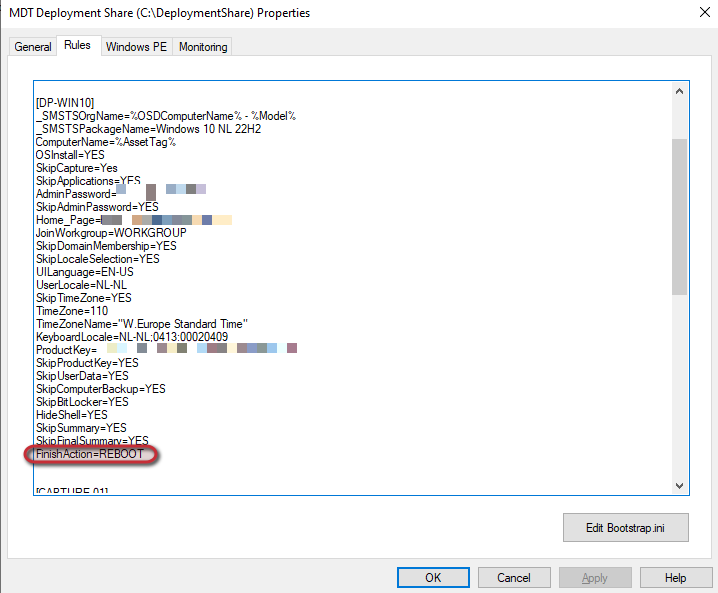
- Within the Task Sequence, add a final step to initiate an OOBE Sysprep. Use the Run Command Line option and execute the following command:
cmd /c c:\windows\system32\sysprep\sysprep.exe /oobe /quiet /quit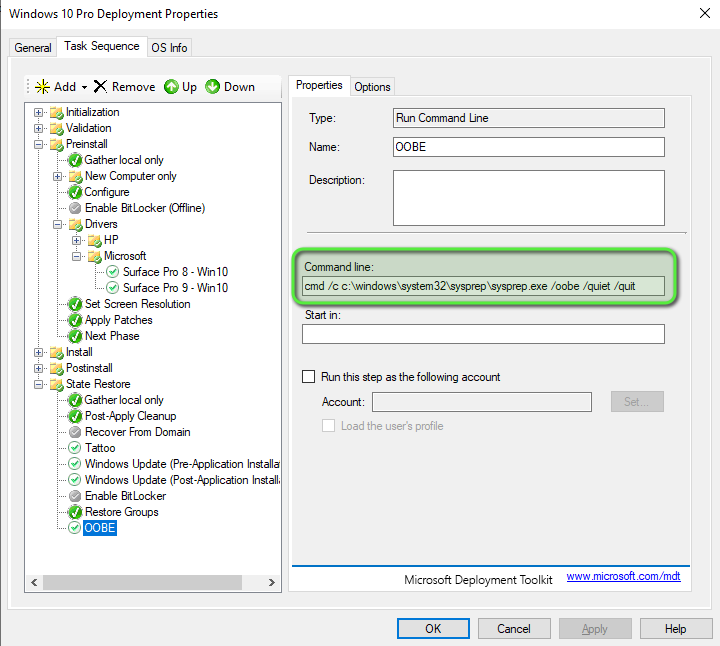

Member discussion