Customizing Task Sequence Rules in MDT

Here are some Configurations I've made to my MDT Server
⚠️
Please note: Any modifications to the MDT server will not persist after updates. You will need to reapply these changes
To configure task sequence-specific rules, navigate to the Scripts folder within your DeploymentShare. Edit the file DeployWiz_SelectTS.vbs by adding the following lines under Function ValidateTSList and Dim oTS:
Dim sCmd
Dim oItem
Set oShell = createObject("Wscript.shell")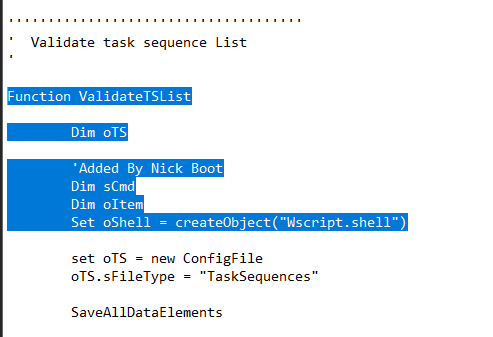
After the End if, include:
sCmd = "wscript.exe """ & oUtility.ScriptDir & "\ZTIGather.wsf"""
oItem = oShell.Run(sCmd, , true)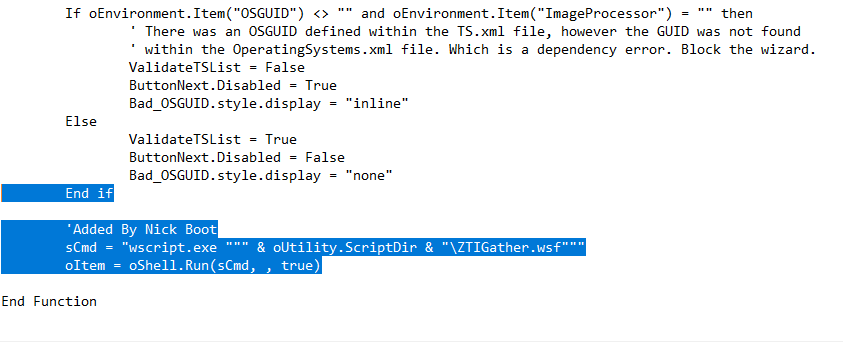
Save the file, update the Deployment Share, and regenerate the boot image completely.
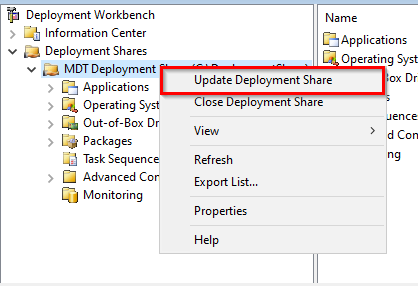
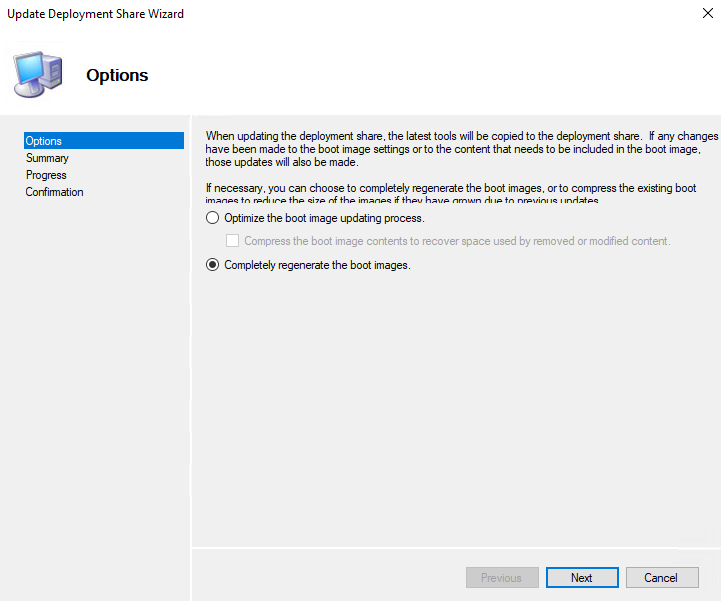
You can now assign specific rules per task sequence using TaskSequenceID under [Settings].
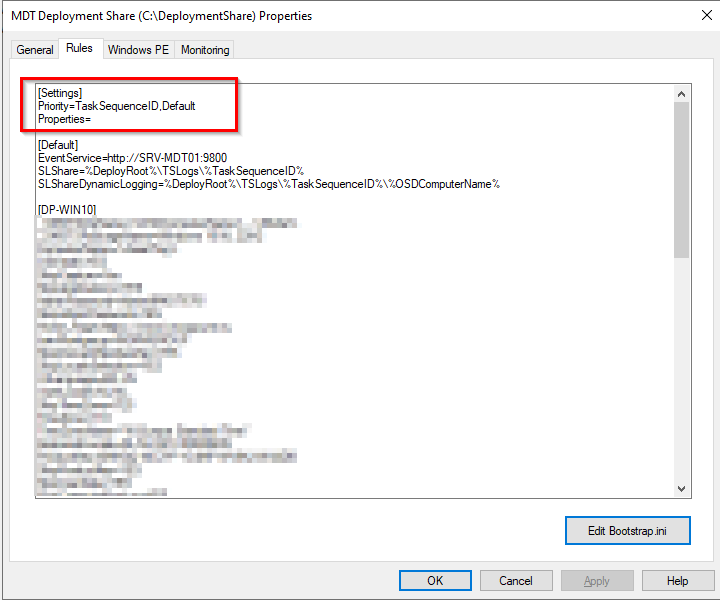
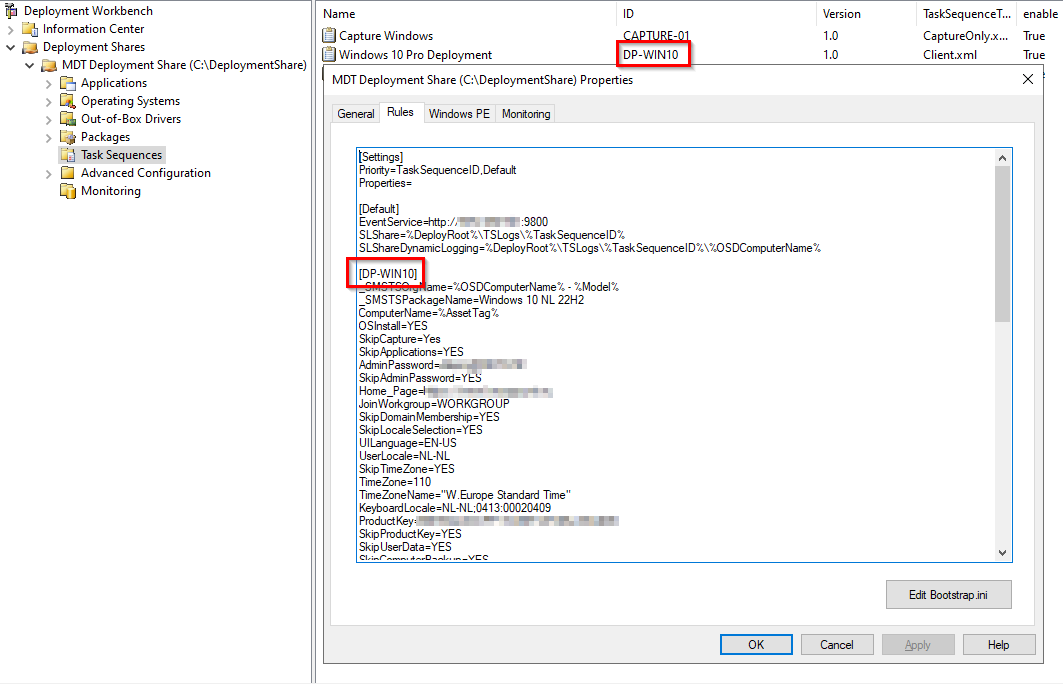

Member discussion